Linux: Managing the permission of file
Chmod command
- chmod command is used to change the permissions of a file or directory.
- Consider a file msc which has the permission as rwxr-x--x
Thus it signifies that
- The owner can read, write and execute the file msc
- The members of the group can read and execute the file but can not write
- All others can only execute the file msc
- These permissions can be encoded numerically. The weights assigned to the three permissions are :
r = 4
w = 2
x = 1
When all the permissions are available, the total weightage or value is
4 + 2 + 1 = 7. - So owner of msc (rwx) has permission weightage = 7
- Group permission for msc (r-x) has weightage = 5
- The permission for the rest is 1 (--x)
- Thus msc has the permission as 751
- If everybody be given all the permission then it amounts to 777
- The existing file permission can be changed by the owner of the file or the super user (root).
- The way to change these permissions is by using the chmod command. It changes the mode of the file when it is executed.
- If we want the permission be set as owner all the permissions, group and others none then it will be chmod 700 msc
- If you see the listing of msc now the permission will be displayed as rwx------
- This way of changing the file permission is referred to as the absolute mode.
- Its general form is chmod (who) (+/-/=) (permission) file
- who refers to whom the permissions are to be assigned. It may be user or owner (u), group (g) or others (o). If none is specified, all are assumed.
- The + refers to add permission and – refers to remove permission and = instructs to add the specified permission and take away all others if present.
- The specified permissions are r, w, or x.
There is syntax for chmod that changes permissions, which constitutes the symbolic mode:
Example: chmod go-x msc (This takes away the execute permission from group as well as others)
Example: chmod go+r, go-w msc (This gives read permission and takes away write permission from group and others)
Example: chmod go=r,u=rw msc ( This gives read and write permission to the owner and read permission to group and others. The same permission giving can be achieved by chmod 644 msc)
Linux: Summary of some user and group related commands << Previous
Next>> Linux: Managing the permissions of directory
Our aim is to provide information to the knowledge seekers.

.jpg)
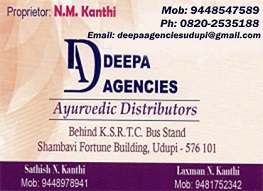
.jpg)

