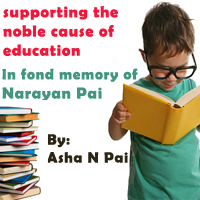Raspberry Pi Demo - Headless Configuration, Webcam - Image and Video Capturing
This video explains different parts of Raspberry Pi and shows how to connect it with the Keyboard, Mouse and Monitor. It also shows about placing the Raspberry Pi in the Network. Raspberry Pi is used in the Headless configuration in this video. In this configuration instead of separate keyboard, mouse and monitor being used Raspberry Pi is connected to the Lap Top itself using the Ethernet cable. This video shows how to connect Web Cam to Raspberry Pi and enable it. Connecting to Raspberry Pi with Putty is shown. The video also shows connecting to the Raspberry Pi using GUI tool VNC Viewer. Downloading and installing of Image & video capturing and displaying software for Web Cam connected to the Raspberry Pi is demonstrated. Demonstration of capturing the image & video through the Web Cam is done. Displaying of the captured image is done interactively. Video captured is also played. The video ends with accessing the Internet through Raspberry Pi through Chromium web browser.
Video by: Dr. M Vishwanath Pai
Email: vish_pai@yahoo.com m.vishwanath.pai@gmail.com

.jpg)
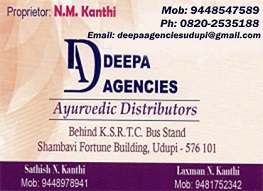
.jpg)