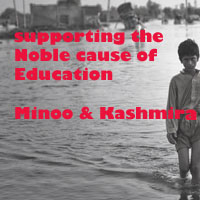iOS Sample Project Continued....
Xcode includes everything you need to create an app. It not only organizes the files that go into creating an app, it provides editors for code and interface elements, allows you to build and run your app, and includes a powerful integrated debugger.

In the navigation area, Right click on the folder named SampleProject and Create a New Group and Name it as MyViewController (User Defined Name). This is done to group the View Controllers accordingly when you have a many View Controllers.



Start developing software for iOS Platform << Previous
Next >>iOS Sample Project
Support us generously: contact@lessons2all.com
Our aim is to provide information to the knowledge seekers.

.jpg)
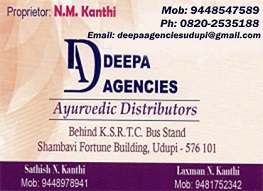
.jpg)



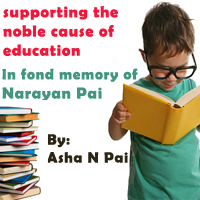


 2015.jpg)