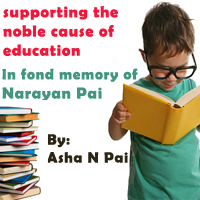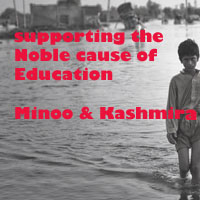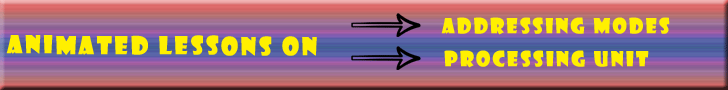
C- Preprocessors
This is a program that processes our source program before it is passed to the compiler. Preprocessor commands (generally known as directives) make a program easy to read, modify, and more efficient
Features of C preprocessors:
These directives can be placed anywhere in a program but most oftenly placed at the beginning of the program i.e., before main () or before the beginning of a particular function.
- Macro expansion directives
- File inclusion directives
- Compiler control directives
Macros:
When it encounters # (hash) sign and define directive it goes through the entire program to search for macro template and replaces it with the appropriate macro expansion.
Only after this procedure has been completed, the program is handed over to compiler.
Example:
# define a 25
main ()
{
int b;
printf ("a is %d", a);
b = a + 25;
printf ("b is %d\n", b);
}
In the example the value of a is replaced by 25 by the preprocessor in the source code (program) before it is passed on to the compiler.
Rules to use Macros:
- It is only customary to use capital letters for macro template.
- Macro template and its macro expansion is separated by blank space or tabs.
- The blank spaces between the # sign and define statement is optional.
- Macro definition is never terminated by a semicolon.
Use of Macro - definitions:
- To improve the readability.
- If the value of say a is changed (see the above program) and if macro is not used then, we have to go to every place and change the values manually wherever it is used.
- If the macros are used, you can change the values only at macro definition.
Although we can use the variables for the same purpose we won't use it because:
- It is inefficient since the compiler can generate faster and micro compact code for constants than it can for variables.
- In the program if the variable changes because of something somewhere then the concept of constants will not hold good.
Define directive and operators:
Operators can even be replaced with most descriptive word.
# define AND &&
# define OR ||
void main ()
{
int a, b, c;
printf ("Enter the values for a, b, c\n");
scanf ("%d %d %d", &a, &b, &c);
if ((a<25) AND (b<5 OR c>10))
printf ("In the range \n");
else
printf ("Not in the range \n");
}
Output:
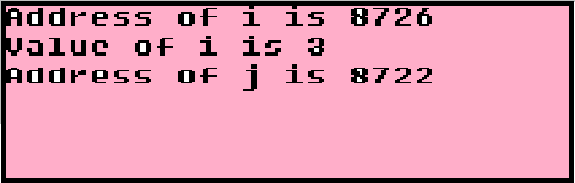
Define directive can be used even to replace a condition.
# define AND &&
# define RANGE (a>2 AND a<25)
void main ()
{
int a;
printf("Enter the values for a \n");
scanf("%d",&a);
if (RANGE)
printf("In the range \n");
else
printf("Not in the range \n");
}
Output:
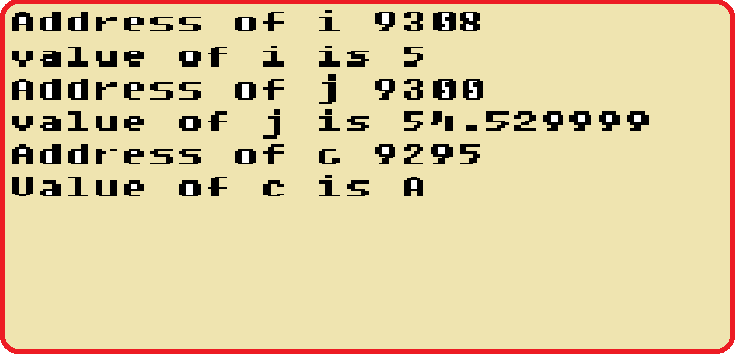
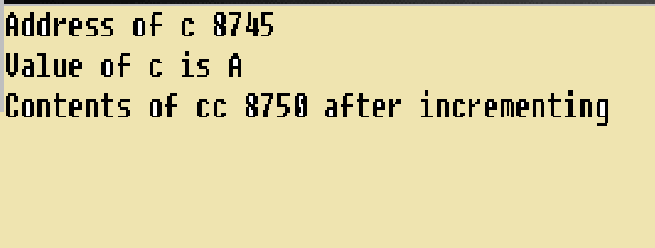
# define WELCOME printf ("Welcome to M.G.M. \n");
void main ()
{
WELCOME
}
Macros with arguments:
Macros can have arguments just as functions can
# include<stdio.h>
# define AREA(x) (3.14 *x *x)
void main ()
{
float r, a;
printf ("Enter the value for radius \n");
scanf("%f", &r);
a =AREA(r);
printf("Area is % f\n", a);
}
Output:
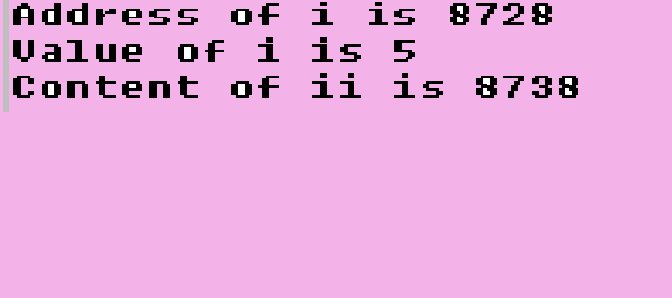
The x in the macro template AREA (x) is an argument that matches x in the macro expansion.
The statement AREA (r) in the program causes the variable r to be substituted for x. Thus the statement AREA (r) is equivalent to (3.14 *r *r).
In a macro call, the pre-processor replaces the macro calls as it is.
Whereas in a function call the control is passed to a function along with certain arguments and a value may be returned by a function.
Usually macros make the program faster but increase the program size.
But functions make the program smaller and compact.
In functions, passing the arguments and getting back the result may take time and slow down the program. But the macros are expanded and kept.
File Inclusion:
Using this directive one file is included in another file.
Syntax:
#include "file name"
#include
Example:
#include
In the example the file stdio.h will be inserted in the file in which it is specified.
Compiler Control Directives:
# define i 1
# define j 5
# if i==1
# include <stdlib.h>
# else
# include<conio.h>
# endif
void main()
{
int k;
k=j * 10;
printf("calculated value of k is %d", k);
}
Note:
C Fundamentals<< Previous
Next >> C Storage Classes
Our aim is to provide information to the knowledge seekers.

.jpg)
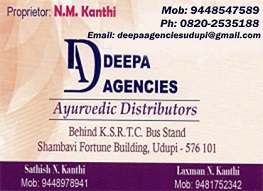
.jpg)