Linux: Displaying contents of files
cat, less, and more
- You may also need to look at the contents of a file. The cat and more commands display the contents of a file on the screen. The name cat stands for concatenate.
- The following example displays the content of file named as Suvarni
Example: cat suvarni
- The cat command outputs the entire text of a file to the screen at once. This presents a problem when the file is large because its text quickly speeds past on the screen. The more and less commands are designed to overcome this limitation by displaying one screen of text at a time. You can then move forward or backward in the text at your leisure. You invoke the more or less command by entering the command name followed by the name of the file you want to view (less is a more powerful and configurable display utility).
Example: less suvarni
- When more or less invokes a file, the first screen of text is displayed. To continue to the next screen, you press the F key or the SPACEBAR. To move back in the text, you press the B key. You can quit at any time by pressing the Q key.
Linux: Managing the permissions of directory << Previous
Next>> Linux: Printing of Files
Our aim is to provide information to the knowledge seekers.

.jpg)
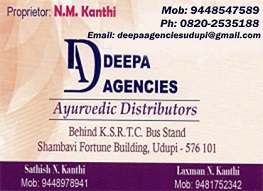
.jpg)



