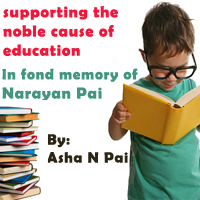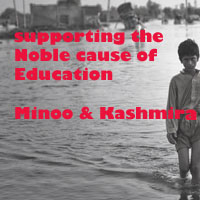iOS sample project continued...now add the controls and code to it...
- Click on XYZMyViewController.m in navigation area
- Write the below highlighted code:
- Go to XYZAppDelegate.m and write the below highlighted code:
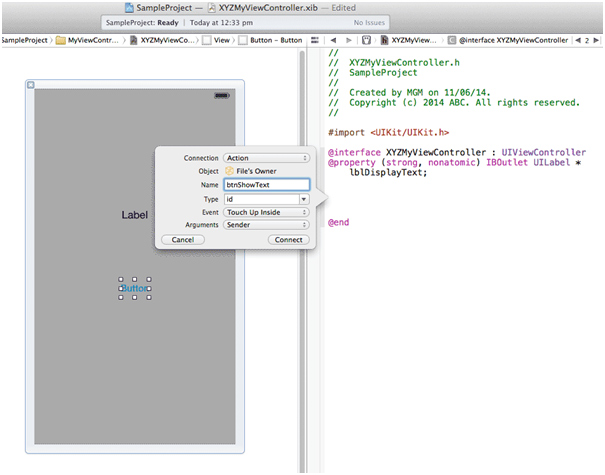
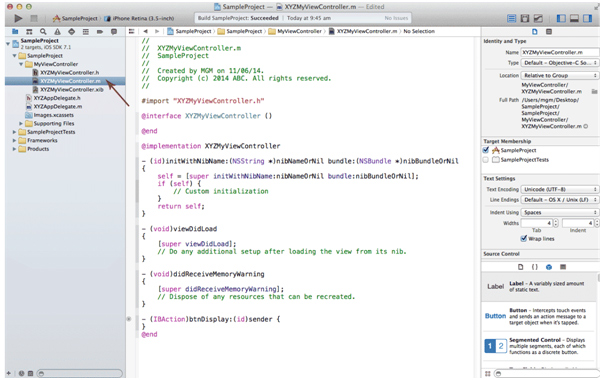
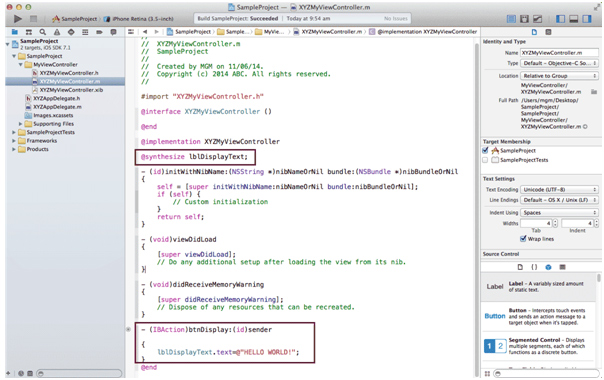
Code:
@synthesize lblDisplayText;-(IBAction)btnDisplay:(id)sender
{
lblDisplayText.text =@ "HELLO WORLD!!";
}
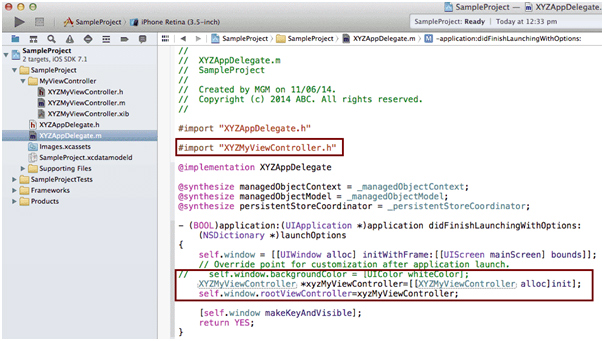
Code:
- (BOOL)application:(UIApplication*)applicationdidFinishLaunchingWithOptions:
(NSDictionary *)launchOptions
{
self.window = [[UIWindowalloc]
initWithFrame:[[UIScreenmainScreen] bounds]];
// self.window.backgroundColor = [UIColorwhiteColor];
XYZMyViewController
*xyzMyViewController=[[XYZMyViewControlleralloc]init];
self.window.rootViewController=xyzMyViewController;
[self.windowmakeKeyAndVisible];
returnYES;
}
iOS sample project << Previous
Next >>iOS sample project
Support us generously: contact@lessons2all.com
Our aim is to provide information to the knowledge seekers.





.jpg)